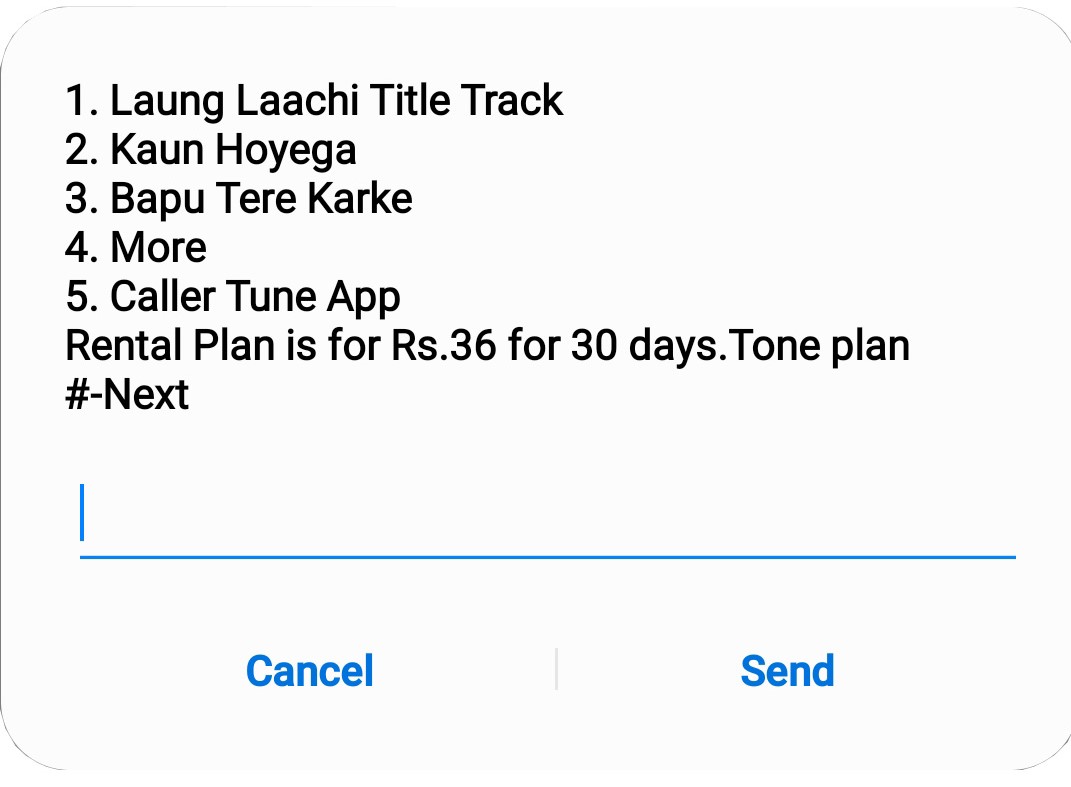Do away with the boring old ‘Tring Tring’ and greet your callers with your favorite tunes. With Vodafone caller tunes, you can set popular songs as your caller tune and make your callers groove to your favorite tune. Search for the latest, top, best Vodafone caller tunes and set a song for all your callers. Vodafone offers three ways to activate the Vodafone caller tune service which are, with the Vodafone USSD service, Vodafone Callertunes App, or through the website. Here are the easy steps to activate the Vodafone caller tune.
How to Activate Caller Tune on Vodafone Number with USSD
Dial *567# and follow the USSD instructions to activate the Vodafone caller tune with the USSD method. With this method, a user can select a caller tune from a limited number of songs.
How to Activate Caller Tune on Vodafone Idea Number with Android App
- Step 1) Download Vi Callertunes App.
- Step 2) Sign up and verify with an OTP password and select the caller tune option.
- Step 3) Now search or select the song from the list and click on the set option.
- Step 4) Now pay the rental charge to activate the Vodafone Idea caller tune service.
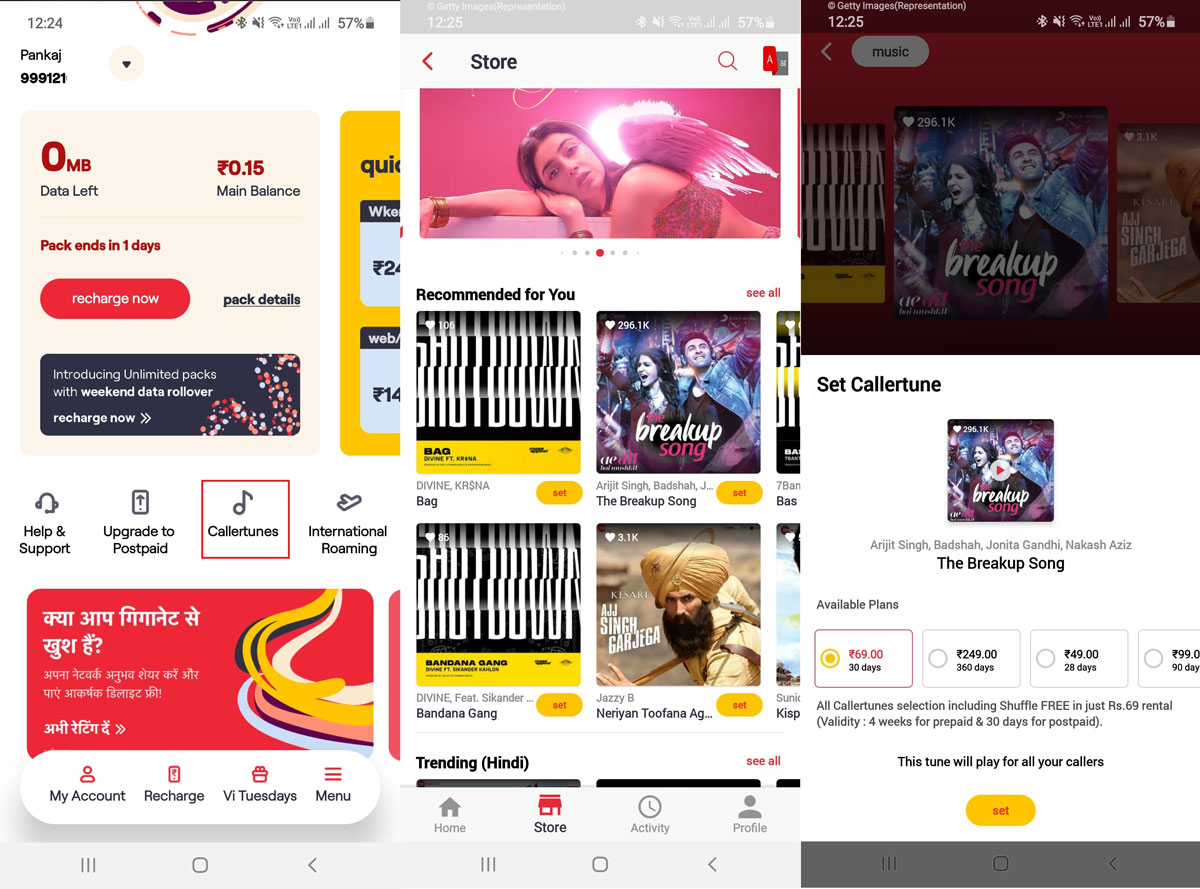
How to Activate Caller Tune on Vodafone Number From Web
- Step 1) To activate ringtones service from web visit https://vicallertunes.in/
- Step 2) Sign up and verify with an OTP password and select the caller tune option.
- Step 3) Now search or select the song from the list and click on the set option.
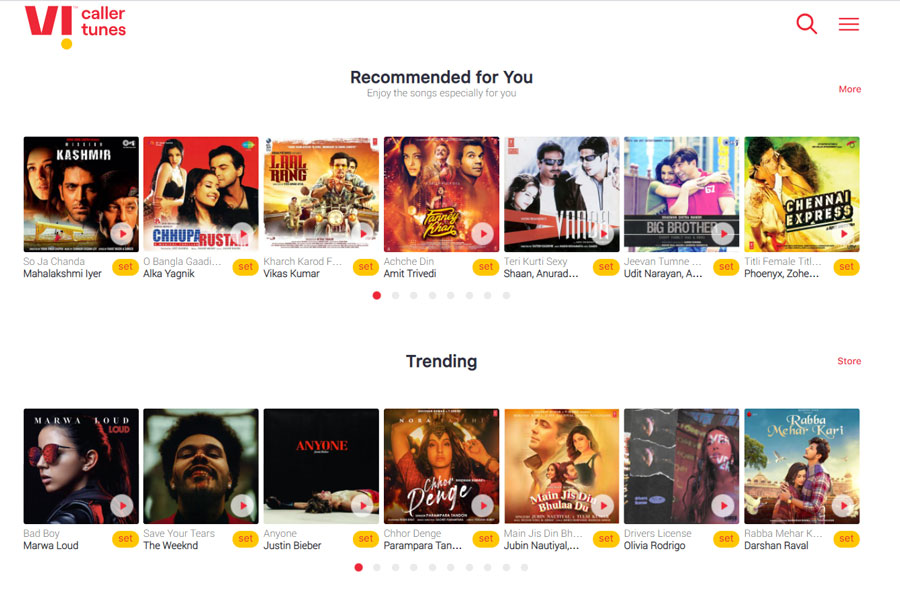
How do I Deactivate Vodafone Idea Caller Tune
To deactivate the activated caller tune on your Vodafone Idea number user need to send a message type STOP and send it to 155223 (toll-free).