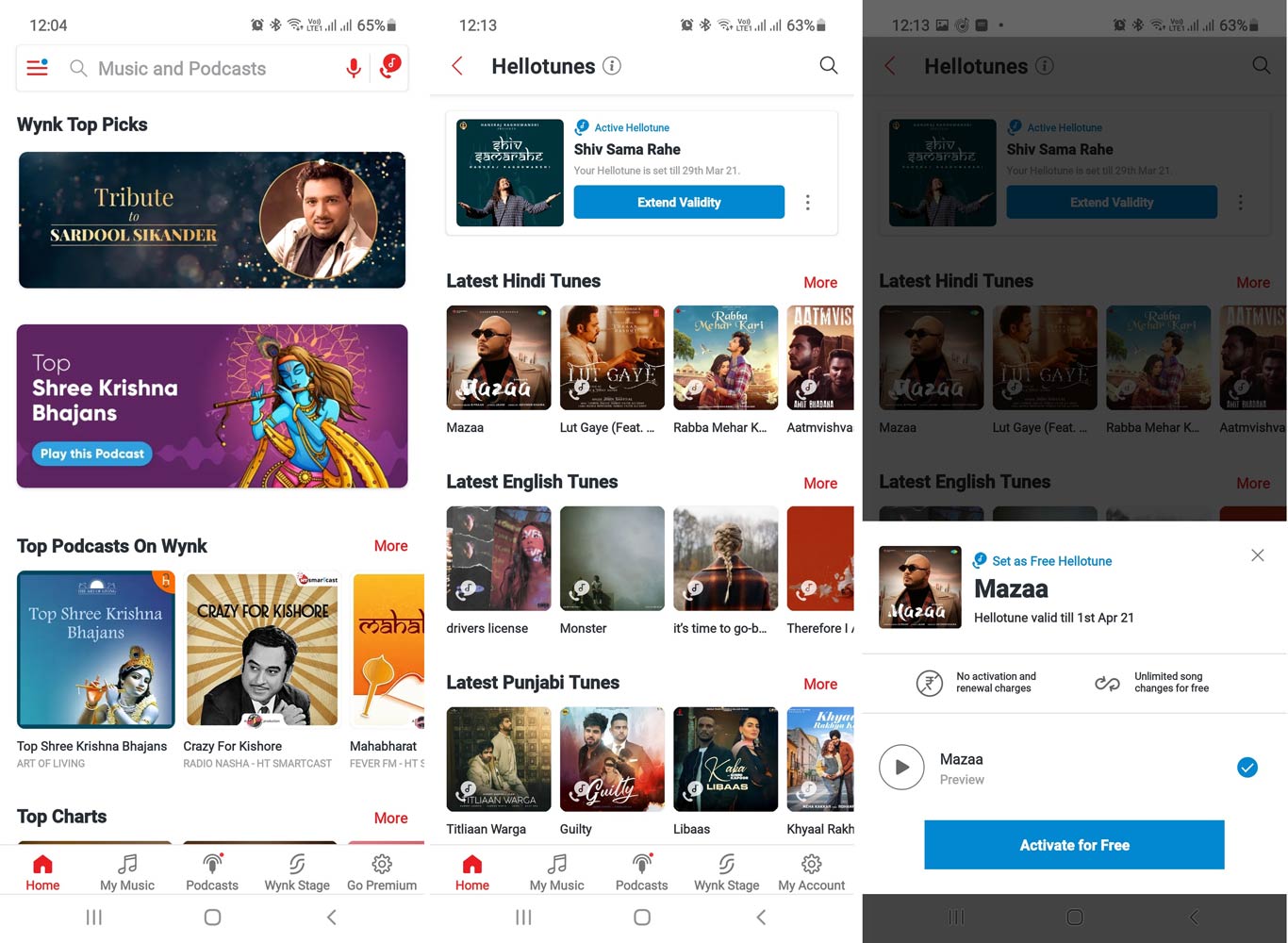Now welcome your callers with your favorite song when they call you. Airtel Hellotunes brings to you an exciting way to entertain your callers. Do away with the boring old ‘Tring Tring’ and greet your callers with your favorite tunes. With Airtel hello tunes, you can set popular tunes as your hello tune and make your callers groove to your favorite tune. Airtel Postpaid and Prepaid mobile customers can now set their favorite songs as their Hello Tunes (ring back tones) for FREE through Wynk Music app.
Here are the steps that how you can activate the Airtel caller tune service on your number.
How to Activate Caller Tune on Airtel Number With USSD
Dial *678# to activate airtel caller tune with the ussd method. You can choose caller tune from popular listed songs or either you can use the search option to find the song of your wish.
How to Activate Caller Tune on Airtel Number With Android App
- Step 1) Download the latest version of the Wynk Music app.
- Step 2) Open the app and click on the ‘Hello Tunes’ icon on the top right-hand corner of the app.
- Step 3) Search for your favourite song that you want to select as your Hello Tune.
- Step 4) Alternately users can play their favourite song and click on the Hello Tunes icon in the music player to set the song as their Hello Tune
- Step 5) Confirm your Hello Tune on Wynk Music app every 30 days to continue enjoying the free subscription.